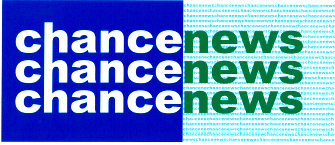Main Page: Difference between revisions
No edit summary |
No edit summary |
||
| Line 2: | Line 2: | ||
<!-- *[[Chance News 117]]: ??? to ??? ''under construction'' --> | <!-- *[[Chance News 117]]: ??? to ??? ''under construction'' --> | ||
*[[Chance News 116]]: January 1, 2019 to ??? ''under construction'' | |||
*[[Chance News 115]]: 9/1/18 to | *[[Chance News 115]]: 9/1/18 to 12/31/2018 ''still under construction'' | ||
*[[Chance News 114]]: 7/1/18 to 8/31/18 | *[[Chance News 114]]: 7/1/18 to 8/31/18 | ||
*[[Chance News 113]]: 1/1/18 to 6/30/18 | *[[Chance News 113]]: 1/1/18 to 6/30/18 | ||
Revision as of 18:46, 5 May 2019
- Chance News 116: January 1, 2019 to ??? under construction
- Chance News 115: 9/1/18 to 12/31/2018 still under construction
- Chance News 114: 7/1/18 to 8/31/18
- Chance News 113: 1/1/18 to 6/30/18
- Previous Chance News
- Collected Forsooths, 2005-2016
Chance News reviews current stories in the news that involve probability or statistical concepts. It is freely available under the GNU Free Documentation License. The latest version is always under construction, with the results consolidated into (approximately) monthly issues.
E-mail notification. To be notified when a new issue is posted, click here. The List Manager will prompt you for your e-mail address. The first time you do this, you will be told that your address is not recognized---Click "Use this address anyway" to register. On subsequent visits, the List Manager will generate a message with instructions for updating your notification address or unsubscribing.
Contributing stories. Chance News uses Wikimedia software to allow readers to add articles or change existing articles using the edit option. This requires an account and login. To obtain an editing account, send an email message to wpeterso@middlebury.edu with subject "chance wiki account." You will receive an account confirmation in a few days from CAUSEweb. Instructions for changing your password are given below.
How to change your password: When already logged in with username and password
- Go to Special Pages (from left column, under toolbox heading).
- Select Preferences.
- Your User data window should show up.
- Your real name, email and password can be changed
Don't forget to click Save preferences at the bottom left, when done.